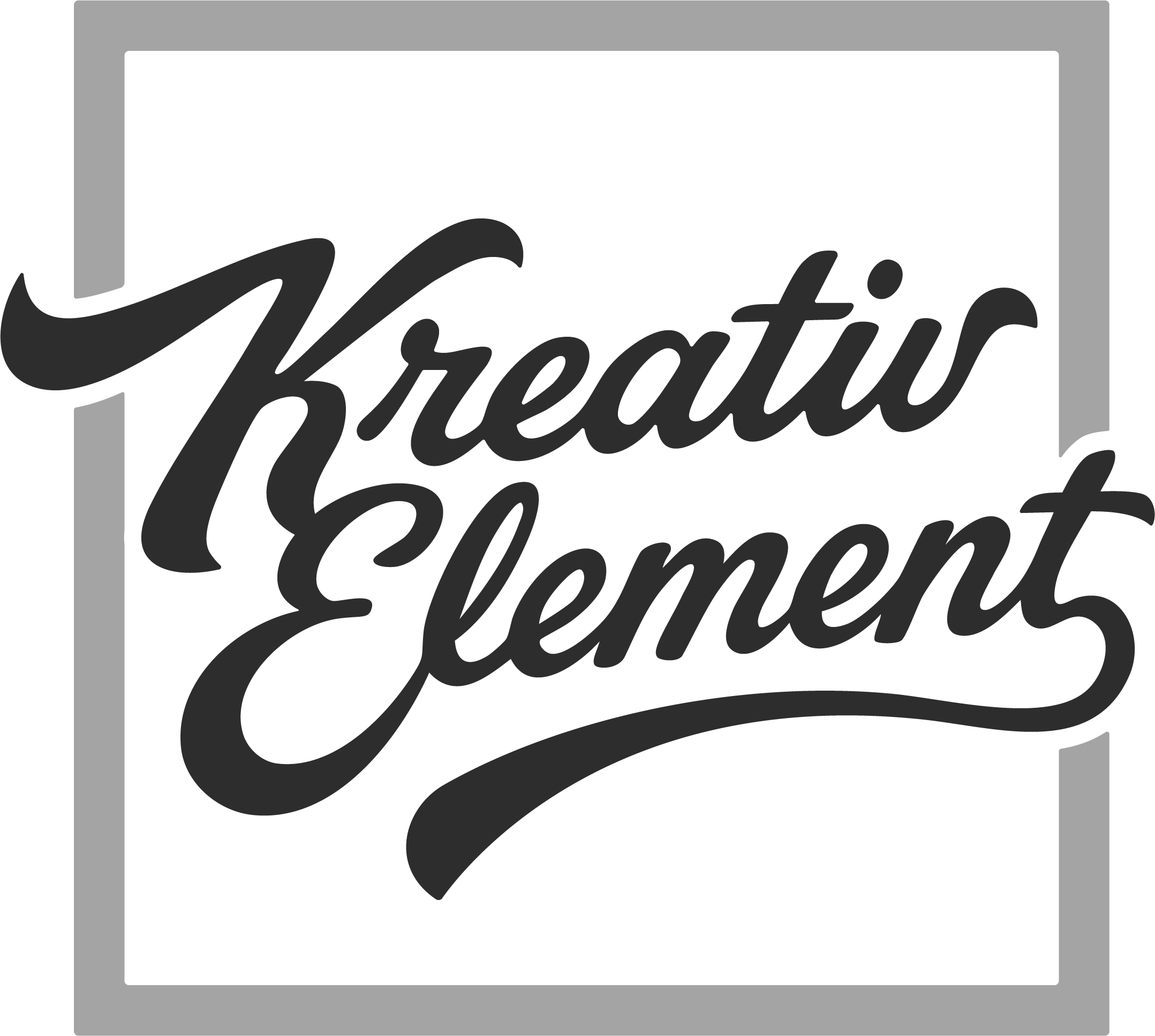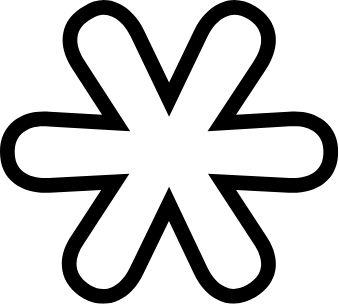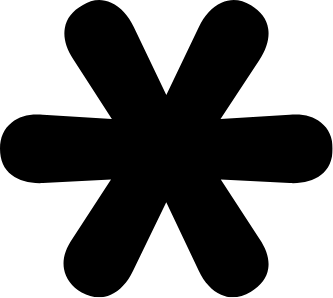When it comes to creating content for social media channels, developing an overarching strategy is the best place to begin. Once you’ve researched what’s relevant to your audience and created an outline of what’s considered appropriate messaging, you can start to have fun with the details of how users are engaging with that content. Two excellent formats for experimenting with this approach are Instagram and Facebook Stories, as well as image carousels on LinkedIn.
What’s the purpose of your post?
Most importantly, what’s the purpose of your post? Sometimes we can get lost creating images that look pretty, but if you’re not creating a memorable experience you’re missing the target. Instagram Stories and LinkedIn image carousels allow us to break up information into smaller, easily digestible ‘chunks.’ By breaking your post up into segments, you can begin the first graphic with a question, or hook, and then lead the audience to the solution with the following images. This approach will have you thinking like a user experience designer.
Are you thinking about how functions built into the app contribute to the experience?
Anyone familiar with Instagram Stories knows that by tapping your thumb to the right, you can swipe through a series of audio/visual content posted by followers. This design allows you to design more interactive stories. A simple graphic with a command stating “swipe right to learn more” allows the content to guide the user. This is a concept that you can utilize to your advantage.
What types of content can live in this space?
Another great aspect of Instagram and Facebook Stories is they support both images and videos, meaning you can design motion into your posts to contribute to the experience. If your initial post was intended to be a single image of an infographic, here are a few ways you could make it more engaging in a story:
- Break up each section of the infographic into individual images and share them sequentially.
- Once you have broken up the infographic into individual posts, you could animate them to create an experience similar to watching a motion graphic video.
- Utilize each individual graphic as an introduction card into a selfie-style video explanation of that topic.
Using sticker options to capture audience feedback.
Marketing has shifted in recent years so that audiences are becoming more influential to the brands they support. One extremely useful function included in Instagram Stories are the sticker options that allow you to post polls and accept feedback in the form of ratings. Using these tools to engage with your followers is not only a great way to receive direct feedback from your customers, but it will allow them to feel like they’re playing a role in the brand direction.
What are they taking away from the experience? Was it pleasant? Was it disruptive?
As we mentioned earlier, posting content with a purpose is the key to a successful social media strategy. If the purpose of your social post is to drive your audience to a new product page on your website, you’re going to want to have a link for them to access that page on your final slide. The closing image should always have some type of call to action or a pathway to another channel where users can engage with your brand.
Hopefully this post has helped you think differently about how you’re using stories on your social media channels. If it seems like a little too much to implement on your own, shoot us a message! We’re here to help.